
Print & Electronic Publishing Software from Sky Scientific
Author & Publisher Manuscript Maker is a database-centered software solution helping publishers and author/self-publishers create and manage electronic and print book projects. The application utilizes Microsoft Jet (MS Access) database technology to store the entire text of book projects and create HTML, ePUB and Print PDF files that may be uploaded to most eBook and print-on-demand retailers including Amazon, Barnes & Noble and others.
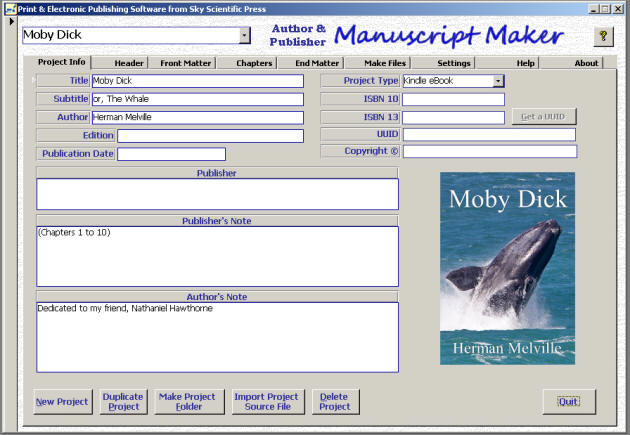
Author & Publisher Manuscript Maker
may be installed on a single PC workstation or in a network
environment with multiple users linked to a common "back-end" data
file. Each data file (maximum 2 GB) is capable of storing 500 to
1,000 book projects or up to 70 million words. It is unlikely that
an individual author's complete body of work could fill even a
single data file. A publisher with many titles could create separate
data files to store projects together by genre or author. Book
projects may contain up to 99 chapters with no particular limit on
the number of words in each chapter.
The Manuscript Maker application is functionally arranged in nine
separate logical tabs that will guide you through your project
development—from startup to completion—with Manuscript Maker doing
the hard work. The Project Info Tab is the starting point for every
new electronic or print book project. After entering title, author
and publisher information, use the 'Import Project Source File' to
browse to your project Word Document or text file to import the text
of your book into the Manuscript Maker database.
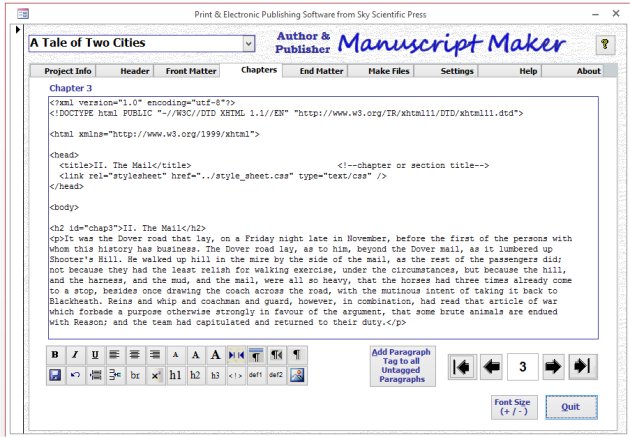
Author and Publisher Manuscript Maker
includes an easy-to-use HTML editor for Kindle eBook and ePUB
projects. Simply click and drag your pc mouse over the text to
select it; then click on one of the displayed tag buttons to apply.
Insert images, page and line breaks exactly where you want
them. This feature is included inon the Chapters Tab as well as
Front Matter and End Matter Tabs.
The Settings Tab includes versatile ePUB and Kindlestyle sheets that
may be used "as is" for users new to eBook publishing or may be
fully customized for advanced users.
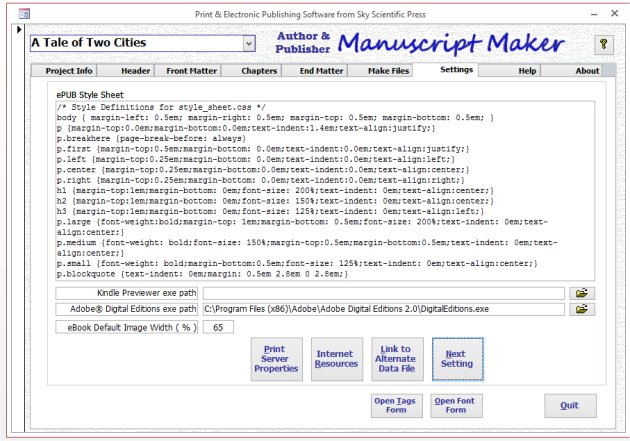
Use the same source file to generate a
print-on-demand PDF. Select from several optional book trim sizes
from the Make Files Tab . . .
• 4-1/4 x 6-7/8
• 5-1/4 x 8
• 5-1/2 x 8-1/2
• 6 x 9
• 7 x 10
• 8-1/2 x 11 and 8-1/2 x 14 for specialized documents . . .
. . . or add your own custom trim size . . . and font selection and
chapter content font sizes from size 9 to size 13 . . . and several
other formatting options to get just the look you want for your
print project.
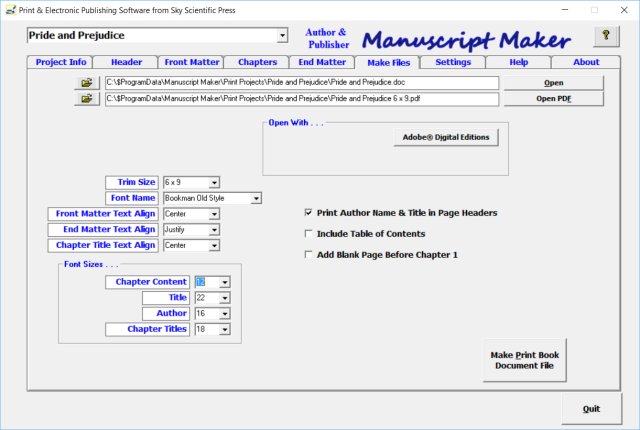
For Kindle and ePUB Projects, a single button
click on the Make Files Tab will generate the output file, ready to
preview and then upload to the eBook distributor of your own
choosing.
From the same Make Files Tab, the Manuscript Maker software can
generate a print preview of your print book project in Microsoft
Word with fully justified text, correct pagination and (optional)
page headers with book title and author displayed at the top of
alternate pages. It is from this preview that your final
print-on-demand PDF is generated using a third-party PDF writer such
as Adobe® Acrobat® (free trial available from Adobe®) or one of
several free products such as the Bullzip PDF Printer and CutePDF™
Writer.
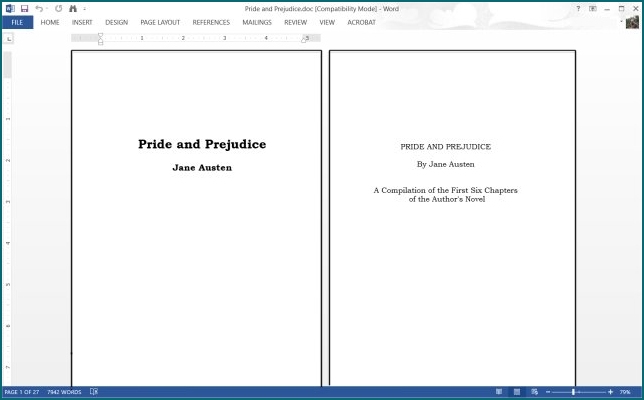
The Help Tab includes complete program documentation as well as three tutorials (one each for a Kindle eBook, an ePUB project and a Print Book PDF) that cover in step-by-step detail the procedure for generating your book file from beginning to end.
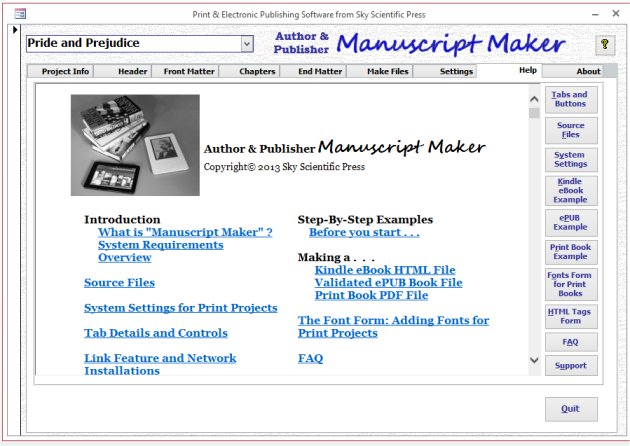
Download the FREE full-featured trial version of Author & Publisher Manuscript Maker version 4.0. Within a short time, you will be able to generate a validated ePUB or Kindle eBook upload file PLUS a print-on-demand PDF of your book manuscript—both from the very same Word Document or text file of your manuscript.
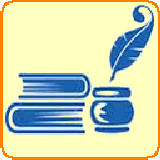 1. System Requirements: Windows® XP (SP 3) or Windows® Vista
or Windows® 7, 8, 10 or 11.
1. System Requirements: Windows® XP (SP 3) or Windows® Vista
or Windows® 7, 8, 10 or 11. 2. Additional Tools Needed for Print Book Projects only: Microsoft Word version 2007 or later (or an earlier version with the free Microsoft Office Compatibility Pack installed) . A PDF-writer application such as Adobe Acrobat (not the “Reader” app), BullZip or one of several free PDF-writer apps available on-line.
3. Click the “Download” button below and save the install file: MsMaker40-setup.exe Double click the file icon or select “Run” to install Author & Publisher Manuscript Maker.
4. You will have nearly 30 days to run the application and check out all the features. If you are pleased with its performance and capability, order the License Activation Key below to transform your trial version into the permanent licensed version of this software.
5. If you experience problems with download, installation or program operation see info here.
Ordering the Author & Publisher Manuscript Maker Software Program License Activation Key
Important: Before clicking the “Add to Cart” button, be sure to enter the Manuscript Maker Installation ID from your installed trial version so that we can send you the correct License Activation Key for your installation. The MsMaker Install ID is a ten-digit number followed by “ - 40 ” shown on the program About Tab or Startup Screen:
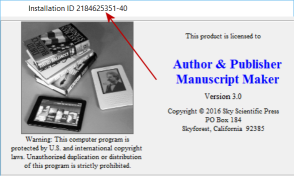
License Activation Key for Author &
Publisher
Manuscript Maker v4.0
$ 15
